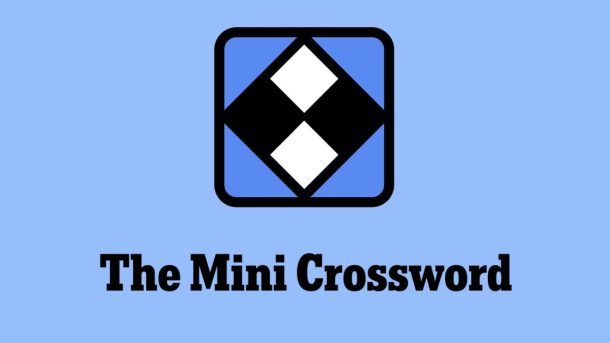I’ve always wanted to be a mobile gamer.
The simple fact that my phone is in my pocket at almost all times makes it too convenient; the smartphone is the ideal game console. However, beyond a handful of mobile games and a brief stint with Hello Kitty Island Adventure, I still don’t consider my phone a gaming device, and I mostly play the 2014 slide puzzle hit Threes.
When the iPhone 15 Pro came out with its enhanced gaming capabilities, I finally thought that my iPhone would become the perfect gaming machine and I’d finally use it more. However, I tried to play the Resident Evil 4 demo with touch controls, and I quickly figured out that if I wanted to step up my mobile gaming, I’d need a controller.
That’s where the GameSir X2s comes in. This is the latest phone controller from the Hong Kong-based company and it packs all the buttons and features you’d expect from a modern controller, plus hall effect joysticks and triggers.
The upgrade
Previously, I had a plastic Xbox controller clip that would hold my phone, and while I’ve used it a few times, I never really found it to be a comfortable experience. The X2s, on the other hand, is much more natural for mobile gaming.
Out of the box, I love its retro SNES-inspired design. It’s done well with two shades of grey and soft lavender accents for the buttons and triggers. The back is mostly purple, but two grey rubber-textured sections help with grip. It’s a minor addition, but it makes the gamepad feel more premium.Moving back to the front, the most notable aspect is the movable USB-C connector. To accommodate different phone sizes, it can shift up or down slightly. It works great and means you don’t need to put pressure on the USB when you remove your phone from the device. There’s a USB-C port on the bottom of the left controller, so you can power your phone while gaming.
Regarding the gamepad, I loved how solid and clicky all the buttons are, especially the d-pad. I did find that the ‘A’ button is a little close to the right joystick so I sometimes graze it when tapping the button. I’m not sure, but I wonder if swapping the joystick above the buttons would help in a future iteration. I will mention that the Eclipse emulator for GBA on iOS doesn’t seem to support the D-pad, so you need to play with the joystick instead. Most emulators are more feature-rich on Android, so this is less of a problem there.
I will mention that the Eclipse emulator for GBA on iOS doesn’t seem to support the D-pad, so you need to play with the joystick instead. Most emulators are more feature-rich on Android, so this is less of a problem there.
Regardless of all that, I found the joysticks to be precise, with a nice click when you press down. I installed the rubber covers to make them a little larger because they’re tiny by default. You could easily get used to the small ones, but since the larger options are included, I said, “why not?” Two sets are included in the box, so if you lose one, you have a spare.
Overall, the plastic of the main shell doesn’t feel as premium as a Nintendo handheld, but it doesn’t overly detract from how nice the controls feel and how compact it is. One aspect that I found to be really bad is rumble. There’s no rumble in the controller, so it’s pretty hollow. When your phone vibrates, it shakes the controller, which emphasizes how hollow the device is. It’s not a great feeling, and I’d recommend turning rumble off when using the GameSir X2s.
Added features
 As mentioned above, this controller has Hall effect analog triggers, which means you can play most Gamecube games on the go if you have an Android phone with an emulator. It’s pretty sweet, and during my tests with Super Mario Sunshine, pulling the trigger down halfway allowed me to run and spray water just like it does on the GameCube.
As mentioned above, this controller has Hall effect analog triggers, which means you can play most Gamecube games on the go if you have an Android phone with an emulator. It’s pretty sweet, and during my tests with Super Mario Sunshine, pulling the trigger down halfway allowed me to run and spray water just like it does on the GameCube.
Alongside the controller, there’s also a GameSir app that allows you to test out all the buttons, connect your controller with Bluetooth, and update your controller. Truthfully, I didn’t find myself jumping into this app very often, but having an easy way to update your gamepad is appreciated.
Beyond the start and select buttons, labelled as ‘S’ and ‘G’ here, there’s a capture button to take screenshots and a home button to return to your phone’s main screen.
There are a few other gamepad functions that you can enable through various button combinations. For instance, holding down the capture button and both triggers at the same time will toggle hair triggers, which can make playing shooters a little easier. There are also button combos for a turbo mode to control your phone’s volume and more.
Is it worth it?
After spending a few weeks with the GameSir X2s, I love it. Being able to turn my phone into a portable game station is amazing, and now that I have a mobile gaming setup I like, I’ve found myself streaming real console games through Steam Link way more than I thought I would which is helping me get through my back catalogue.
I’m not bringing it with me on my morning commute like I thought I would; instead, I’m using it when I’m watching TV or in bed on weekend mornings. While it’s pretty small, it’s still not perfectly portable without a jacket or a bag to store it in. That’s okay, especially at this price, and while I might not take it with me on the subway, I’m going to have it with me next time I need to fly.
The GameSir X2s costs $69, which is a great deal compared to the $139 price tag of the Backbone. At this price, I’m more forgiving, too. I don’t mind picking it up once or twice a week for a short Call of Duty Warzone Mobile session or playing through some of my Steam backlog while my girlfriend watches TV.
MobileSyrup utilizes affiliate partnerships. These partnerships do not influence our editorial content, though we may earn a commission on purchases made via these links that help fund the journalism provided free on our website.

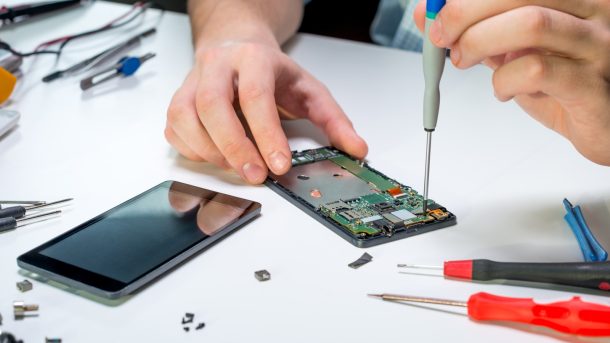



 I will mention that the Eclipse emulator for GBA on iOS doesn’t seem to support the D-pad, so you need to play with the joystick instead. Most emulators are more feature-rich on Android, so this is less of a problem there.
I will mention that the Eclipse emulator for GBA on iOS doesn’t seem to support the D-pad, so you need to play with the joystick instead. Most emulators are more feature-rich on Android, so this is less of a problem there. As mentioned above, this controller has Hall effect analog triggers, which means you can play most Gamecube games on the go if you have an Android phone with an emulator. It’s pretty sweet, and during my tests with Super Mario Sunshine, pulling the trigger down halfway allowed me to run and spray water just like it does on the GameCube.
As mentioned above, this controller has Hall effect analog triggers, which means you can play most Gamecube games on the go if you have an Android phone with an emulator. It’s pretty sweet, and during my tests with Super Mario Sunshine, pulling the trigger down halfway allowed me to run and spray water just like it does on the GameCube.